Change Theme in MB WhatsApp
How To Change Theme in MB WhatsApp App?
MB WhatsApp provides a feature that allows you to customize the theme to your preference, adding more fun to your chat experience. You can use several themes, colors, and fonts to alter the appearance of your conversation.
Make sure you have the most recent version of MB WhatsApp loaded on your device before following this step-by-step tutorial on changing the MB version.
How to Change MB WhatsApp’s Theme?
Here are some steps to change the theme in MB WhatsApp:
Open MB WhatsApp:
First, just open the previously installed and updated MB WhatsApp software on your Android device.
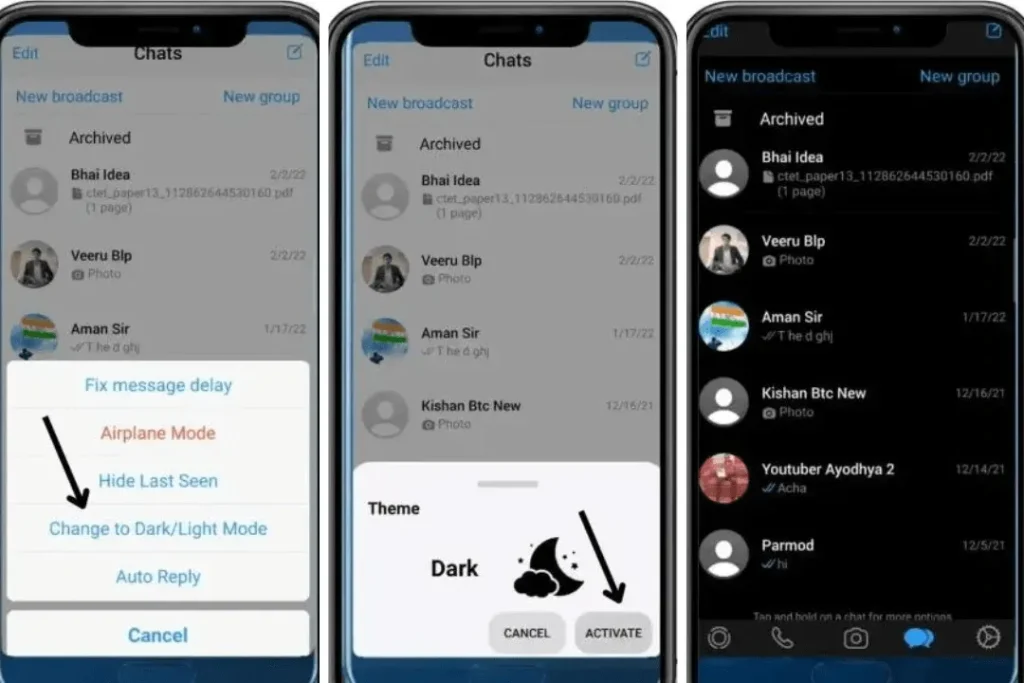
How To Logout From Hacked WhatsApp [Fixed Solution]
Go to setting:
After this, on the screen of your phone, you will find the option to add more on the top left. By clicking on more, your screen will show options like theme, hide chat, airplane mode, and more. You have to click on themes.
Choose a theme:
After clicking on themes, three options are provided to you:
- Dark
- Light
- Create a quick theme
You can choose light or dark according to your desire.
Creating a new theme:
You can make a new theme that suits your preferences if you’re sick of the same old bright and dark themes. You may choose to create a theme on Mb WhatsApp quickly, and it even offers some sample images to get you started.
Choose and apply:
You will be presented with an extensive selection of over 3000 themes, from which you can select by scrolling to suit your preferences. You can download the image and apply it if the chosen theme isn’t installed.
A few pointers:
- Always download reliable themes.
- Choose a simple theme that works for you and doesn’t bother you.
- Some themes affect the battery life of your phone. Test the theme and see if it creates an impact on the performance of your device.
FAQs for Theme in MB WhatsApp
Conclusion of Theme in MB WhatsApp
In conclusion, we can state that customizing the theme in MB WhatsApp is a quick and easy process that gives your conversations a unique touch. Be mindful of the influence on your battery life, download from reputable sources, and keep your themes basic. Enjoy your new themes and have fun.






